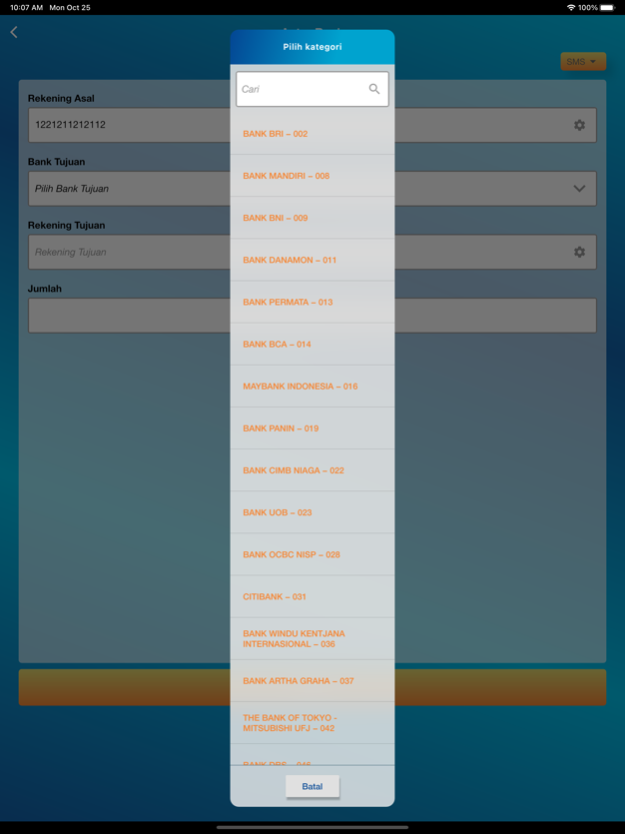SUMUT Mobile 4.0.2
Continue to app
Free Version
Publisher Description
Panduan Untuk Pengaturan Channel Data Dapat Diunduh Disini :
https://drive.google.com/open?id=1Y8HGpddn_2a7UlA0KIKIPHRbPtDG8caQ
Sumut Mobile is an application provided by Bank Sumut which can conduct banking transactions can be done anywhere and anytime using your cell phone easily
It is protect with access code to gain access and using dynamic PIN for transaction authentication.
Sumut Mobile Menu allows you to conduct every transaction simply by choosing the transaction menu such as cellular phone reload, bill payment, transfer to another Bank Sumut account.
Using this app can save your payment, reload or transfer list as favorite transaction so in the next transaction you just choose the favorite and begin transaction.
To use the application, you have to be a registered-user. You can simply do the registration process through any Bank Sumut Branches.
As a non-financial registered user, you can only conduct non-financial transaction such as :
1. Balance inquiry
2. Last historical transaction
As financial registered user, you can conduct all non-financial transaction and also these following financial transactions :
1. Fund Transfer (Internal and External)
2. Telkom dan Halo Billing Payment
3. TV Cable Billing Payments (Indovision, Transvision, Aora TV, Big TV, MNC Play)
4. Simpati, AS dan XL Prepaid Purchase
5. PDAM Tirtanadi, PDAM Tirtabulian, PDAM Tirtauli Billing Payment
6. Other Payment (Indihome, BPJS Kesehatan, etc)
This app serves two type of connections which are USSD, SMS and Data Connection. You can switch it from Menu 'Connection Setting'
For futher information ,please contact Bank Sumut Call at 14002 or (061) - 4145112 using your cell phone
** SMS Charges are depend on your cellucar provider for SMS OTP
Apr 22, 2024
Version 4.0.2
Enhance System
About SUMUT Mobile
SUMUT Mobile is a free app for iOS published in the Accounting & Finance list of apps, part of Business.
The company that develops SUMUT Mobile is PT. Bank Sumut. The latest version released by its developer is 4.0.2.
To install SUMUT Mobile on your iOS device, just click the green Continue To App button above to start the installation process. The app is listed on our website since 2024-04-22 and was downloaded 1 times. We have already checked if the download link is safe, however for your own protection we recommend that you scan the downloaded app with your antivirus. Your antivirus may detect the SUMUT Mobile as malware if the download link is broken.
How to install SUMUT Mobile on your iOS device:
- Click on the Continue To App button on our website. This will redirect you to the App Store.
- Once the SUMUT Mobile is shown in the iTunes listing of your iOS device, you can start its download and installation. Tap on the GET button to the right of the app to start downloading it.
- If you are not logged-in the iOS appstore app, you'll be prompted for your your Apple ID and/or password.
- After SUMUT Mobile is downloaded, you'll see an INSTALL button to the right. Tap on it to start the actual installation of the iOS app.
- Once installation is finished you can tap on the OPEN button to start it. Its icon will also be added to your device home screen.